How to Change Your SASSA Grant Banking Details or Payment Method
The South African government provides various types of grant to the most underprivileged citizens in the country, through South African Social Security Agency (SASSA). If you are one of the more than 16 million people receiving a social grant, you may be wondering how you will get paid or how to change your payment method.
SASSA grants can be paid in cash and collected from specific retailers (Checkers, Shoprite, PicknPay, Boxer, Usave) or can be paid directly into your bank account. If you would like to change your grant payment into your bank account, we will inform you below of the steps to take.
Change banking details on SRD grant (srd.sassa.gov.za)
If you would like to change your R350 grant payment from CashSend option to payment into your bank account, or vice versa, you can follow these simple steps:
1) Visit the SASSA SRD website
2) Click on the South African ID Holders option at the bottom of the screen
3) Scroll down to “How do I change my banking details”
4) Insert your ID number in the box
5) Check your cellphone (the number you used to apply with) for an SMS with a secure link
6) Click the secure link and carefully follow the instructions provided
7) SASSA will verify your new payment method and your future payments will then be paid via your selected method
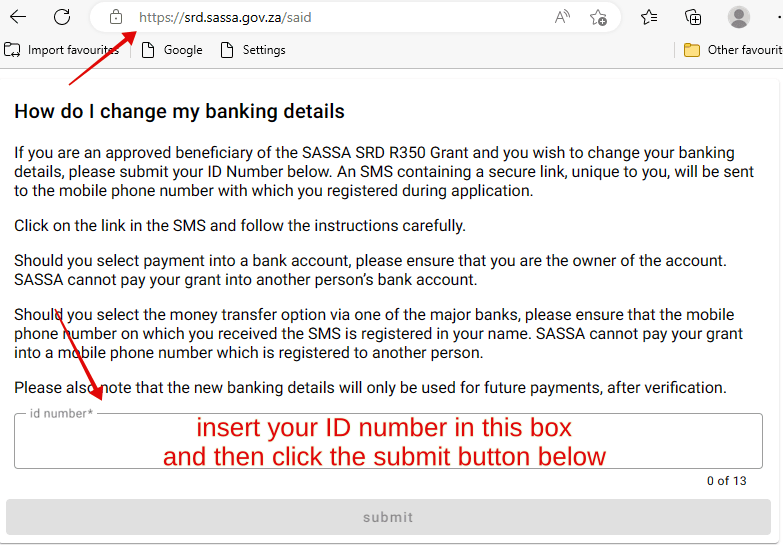
Check your SRD grant status to see when you will be paid
Remember the following important information:
- You must be the owner of the bank account if you wish to receive your SRD grant via bank payment. SASSA will NOT pay your grant into a bank account in someone else’s name.
- If you choose to receive your grant via money transfer via a bank, you must ensure that the cellphone number you applied with is your own. SASSA will NOT pay your grant into a cellphone number in someone else’s name.
Change SASSA Grant Payment Method
If you would like to change your SASSA grant payment from CashSend option to payment into your bank account, or vice versa, you can follow these simple steps:
1) Download the Consent Form for Bank Payment or collect a copy of the form at your nearest SASSA branch.
2) Fill in the form with the following details:
- Personal details: surname, full names, ID number, residential address and code, cellphone number and email address
- Banking details: bank name, branch code, account number and type of account
- Confirmation that the details on the form are true and correct
- Confirmation that SASSA can pay your social grant into the above account, that SASSA can verify your details with your bank and that the bank account is solely in your name
- Sign and date the form
4) Provide a document from the bank that shows your account number (it can be a bank statement or proof of account)
Recipients of other types of SASSA grants unfortunately cannot change their payment method online – instead they will have to go into their nearest SASSA branch to do so.
Check the next SASSA grant payment date here
READ ABOUT: Types of grants
SRD R350 Grant Care Dependency Grant Child Support Grant Foster Child Grant Disability Grant Older Persons Grant Grant-In-Aid War Veterans Grant
Types of Grants How to Apply Status Check Payment Dates Jobs & Vacancies Updates & Blog Contact SASSA
QUERIES AND CONTACT
For any further queries, please contact SASSA directly:
Contact the SASSA Toll Free Call centre on: 0800 60 10 11
Contact the SASSA Head Office on: 012 400 2322
Email SASSA Head Office at: Grantsenquiries@sassa.gov.za
Contact details of SASSA offices across the country: SASSA contact details
